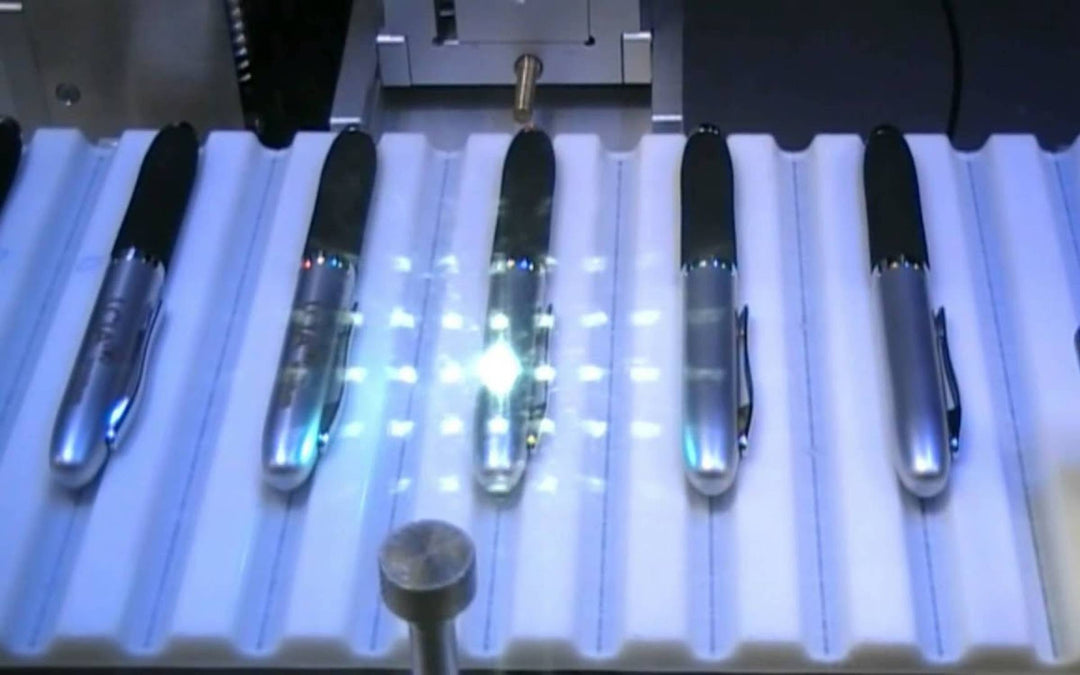A Quick Start Guide: Your Wholesale Account
This page gives a quick overview on how to use your online wholesale Brand Node account. If you have not yet signed up for a wholesale account please sign up first before going through the steps below.
Step one: log in

Step two: review your orders. If you have online order history your orders will show after you logged in.

Step three: start shopping

Step four: adding products to your order

Step five: checking out your order

If you have any questions at all while using your account, please contact us through chat, by phone or by email.